Free banking app and debit card for kids and teens
A shared family app and debit card to help kids learn and practice how to earn, spend and save today, while developing smart financial skills and confidence that will last a lifetime.

Scan to download Till
Available on both iOS and Android app stores




No minimums.
No overdraft fees.
No subscription fees.
Our goal is to make financial literacy more accessible for your family, not more expensive.
Peace of mind for parents
Parents can track spending, instantly send money, check balances in real-time, and lock a card immediately if it's lost or stolen.
Independence for kids
Kids can check their balances, track spending, save towards goals, and learn to manage their money with ease and confidence.
Financial literacy in action
Till pairs financial literacy lessons with the right tools to help kids become smarter spenders through real-world practice.

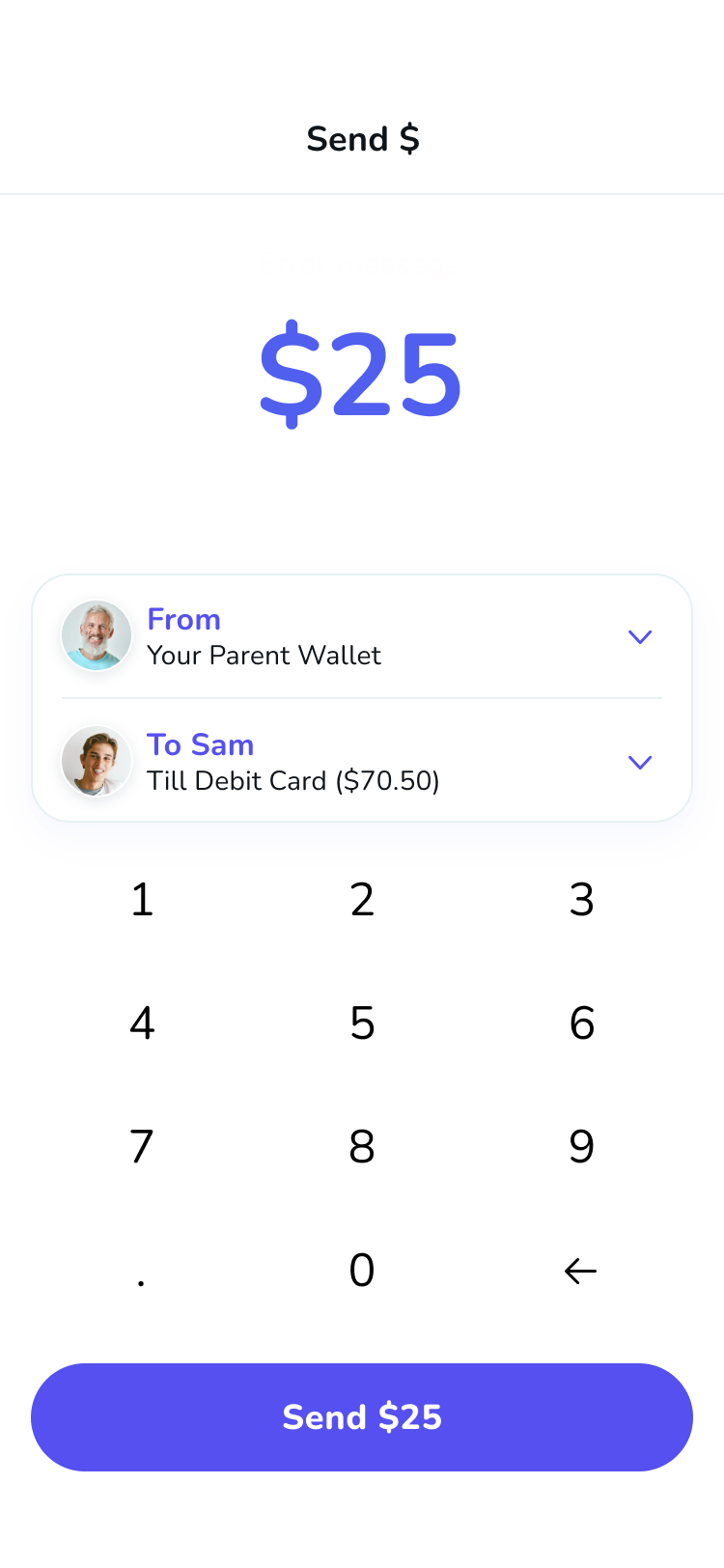
Send money instantly
Keep tabs on your kids' balance and send money instantly to their accounts — no more waiting or worrying whether they have enough.
Real-time spending alerts and spending insights
Get notifications and personalized insights into your kids' spending. Customize the type of notifications you want to receive to get the most out of Till.

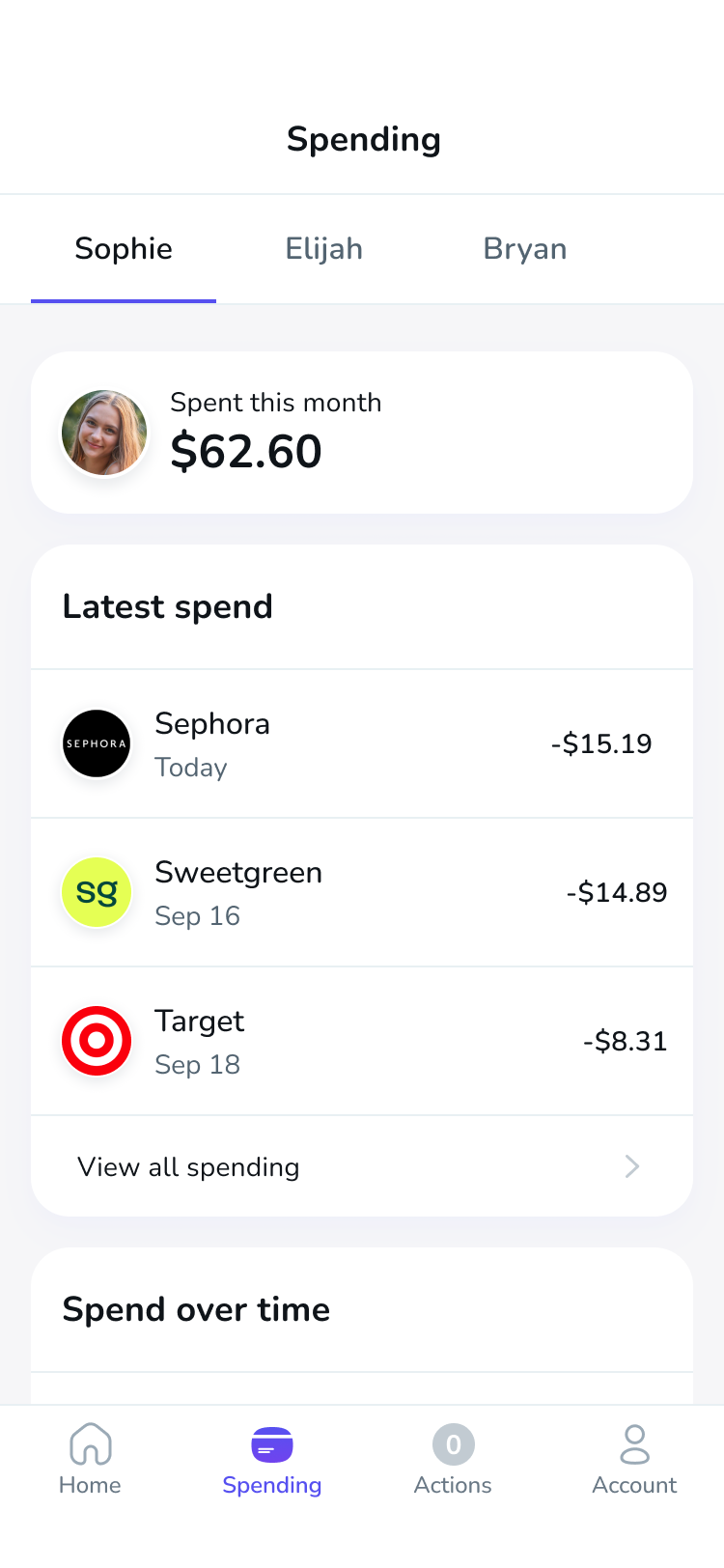


Automated allowance
Set the allowance amount, frequency, and pay day to send allowance automatically. You can pause allowance at any time.
Savings goals
Create custom savings goals, track progress and reward your kids' contributions.

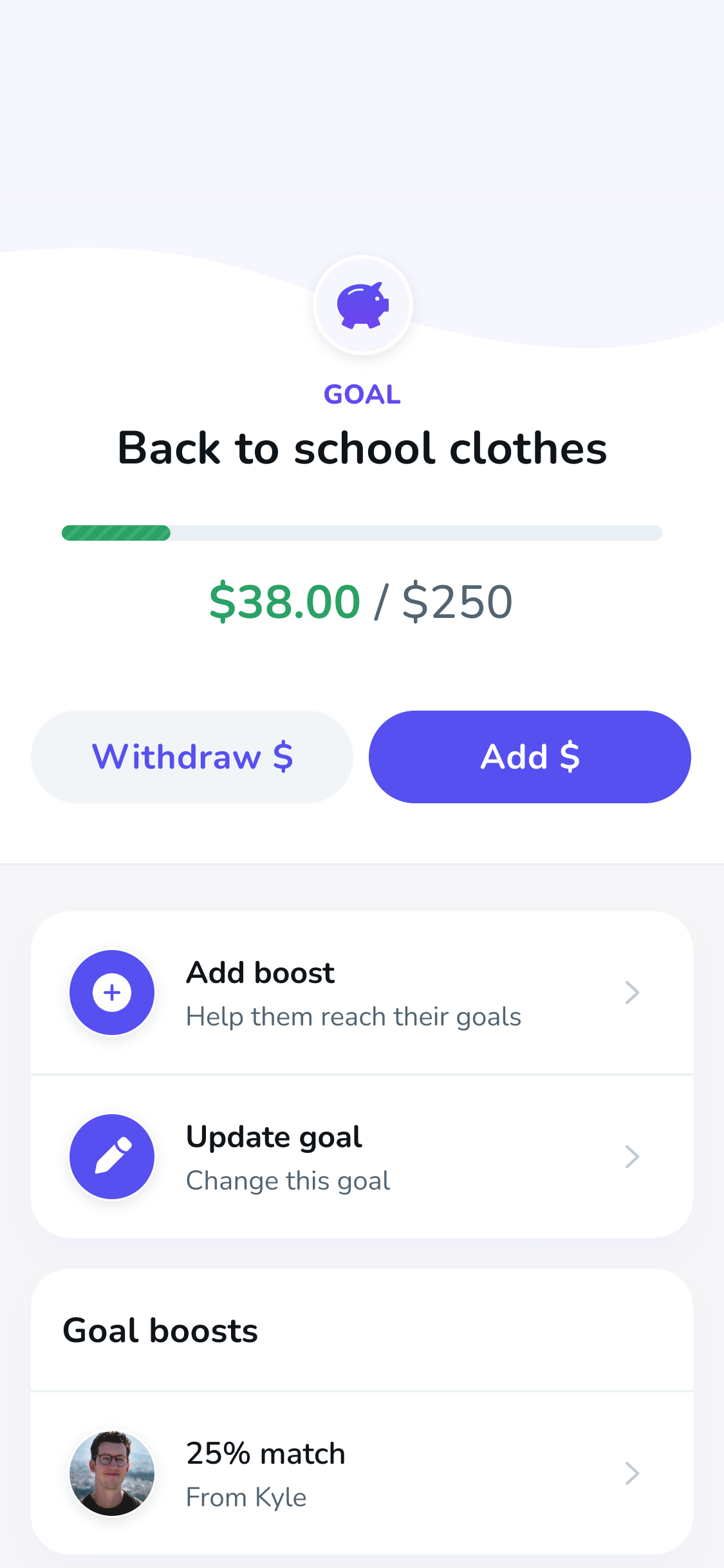

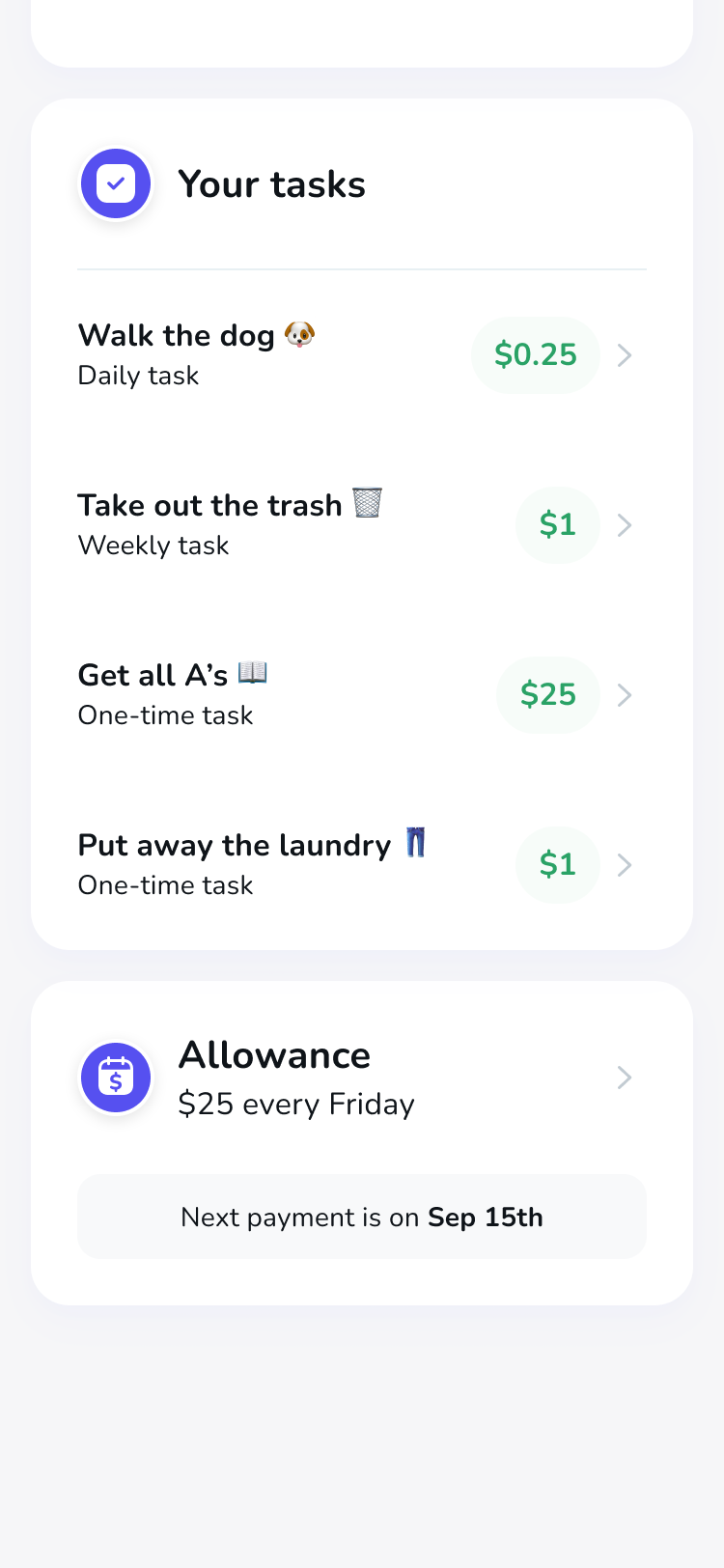
Chores and tasks
Whether your family uses weekly chores or one-off tasks, Till makes it easy to set them up directly in the app, and pay your kid automatically once the chore has been completed.
Bank-level security
Advanced fraud protection, FDIC-insured accounts, Visa-issued cards, parental controls, and spending transparency — your family's safety is our priority.
FDIC-insured
All Till accounts are insured up to $250,000 per depositor by our banking partner Coastal Community Bank, Member FDIC.
Visa-issued
All Till cards are issued by Visa and protected by Visa’s Zero Liability policy1.
In-app card controls
Parents and kids can instantly lock or replace a card at any time in the app.











